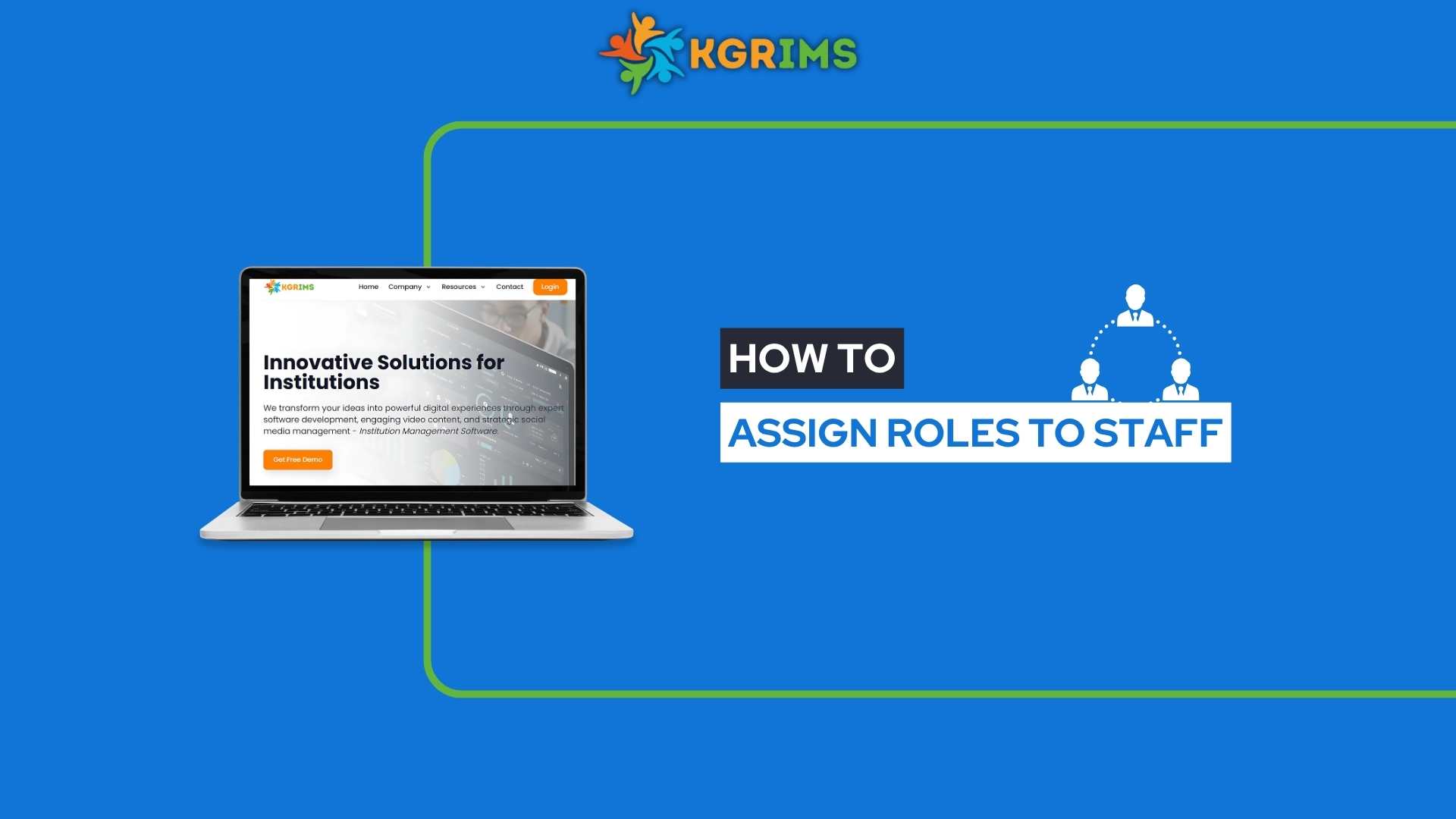
In KGRIMS, administrators can easily assign roles to staff members in just a few clicks. This ensures that each staff member has the appropr...
Read More
In KGRIMS, staff members can easily apply for leave through the system in just a few clicks. This feature streamlines the leave management p...
Read More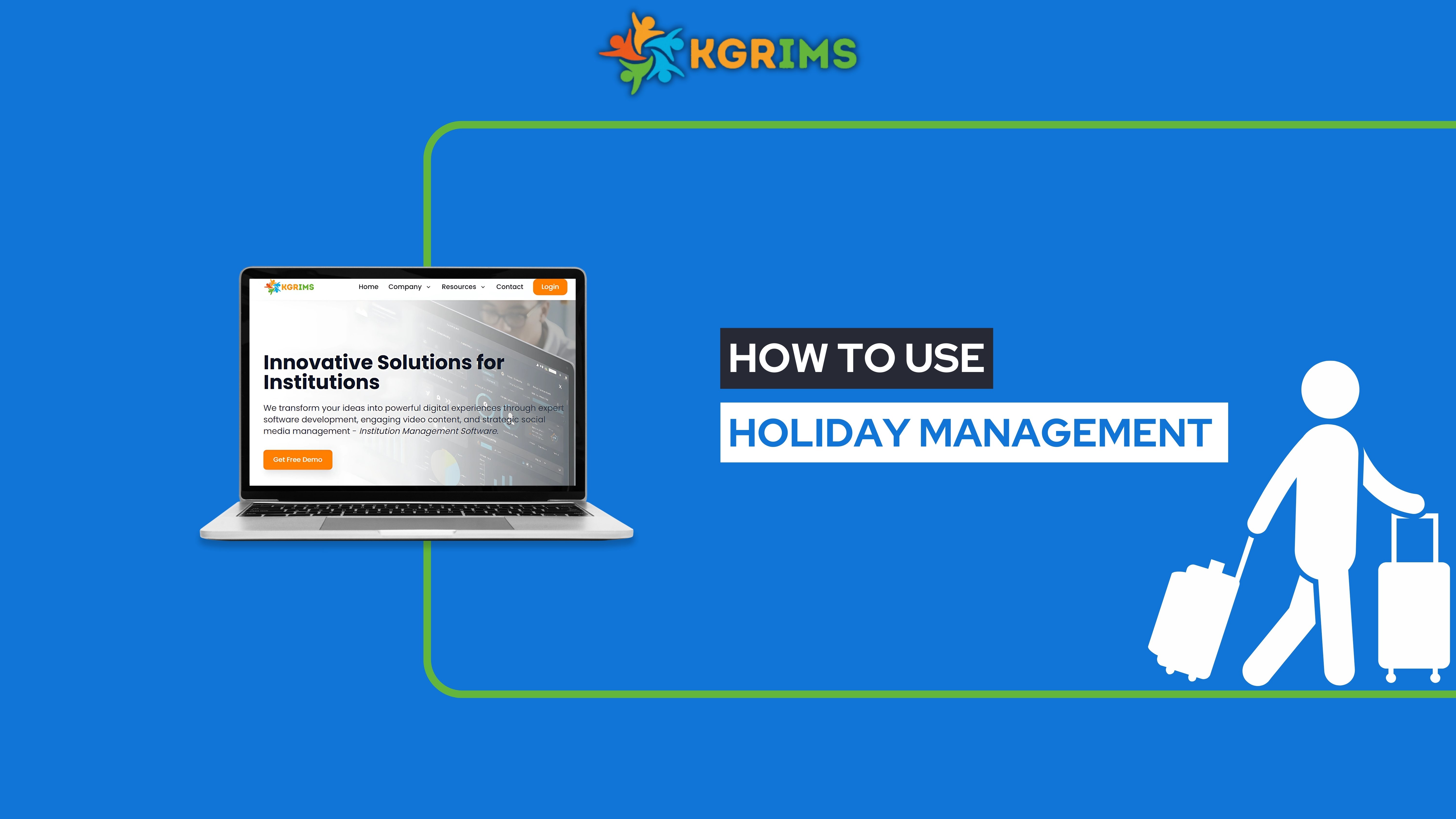
Step 1: Log in to the KGRIMS dashboard and click on “Manage Holiday. Step 2: Click on Holiday Name Creation. Step 3: Click on Add Holiday...
Read More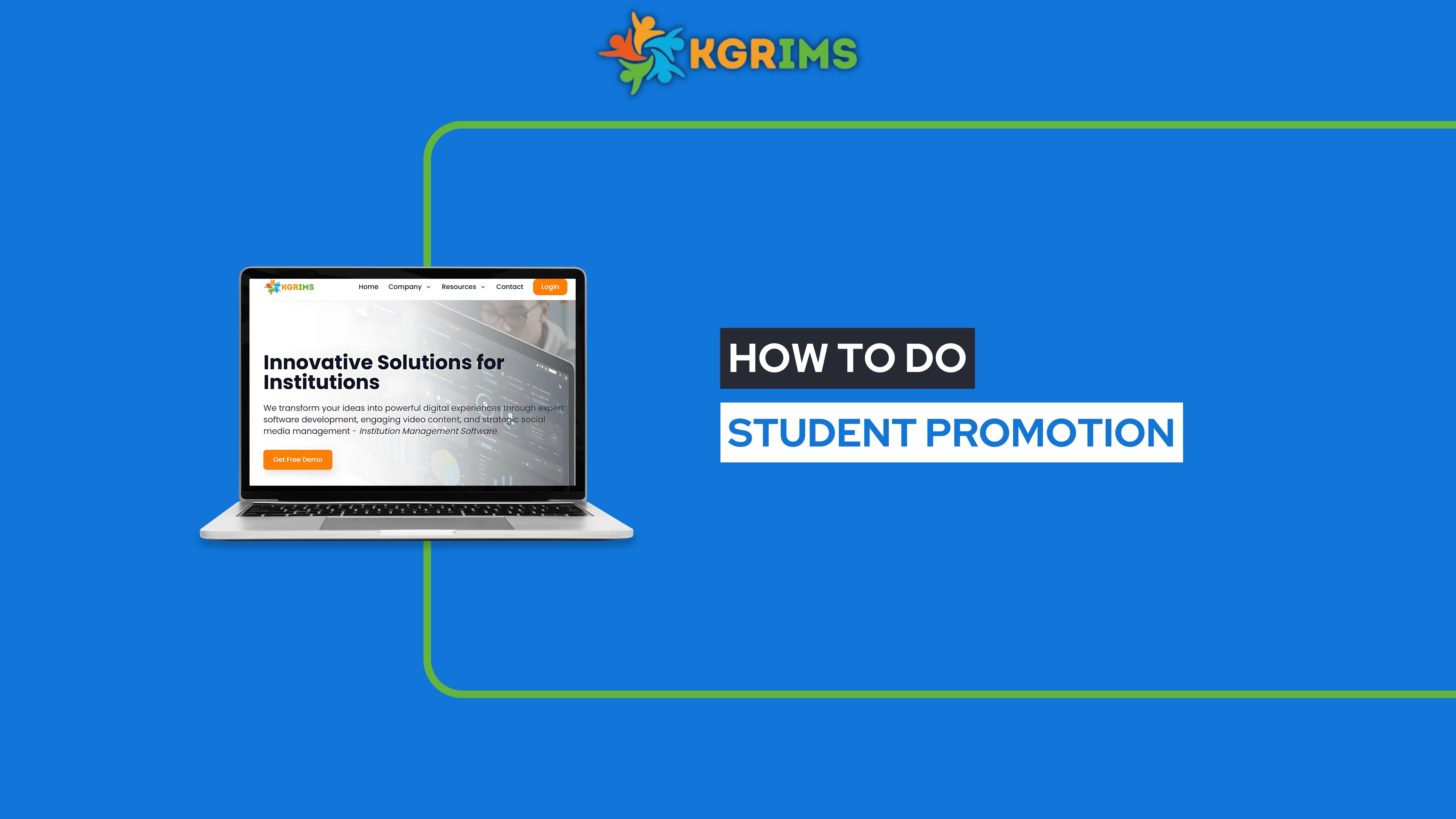
Student Promotion in KGRIMS, institutions can advance students from one academic year or semester to the next in just a few clicks. This ens...
Read More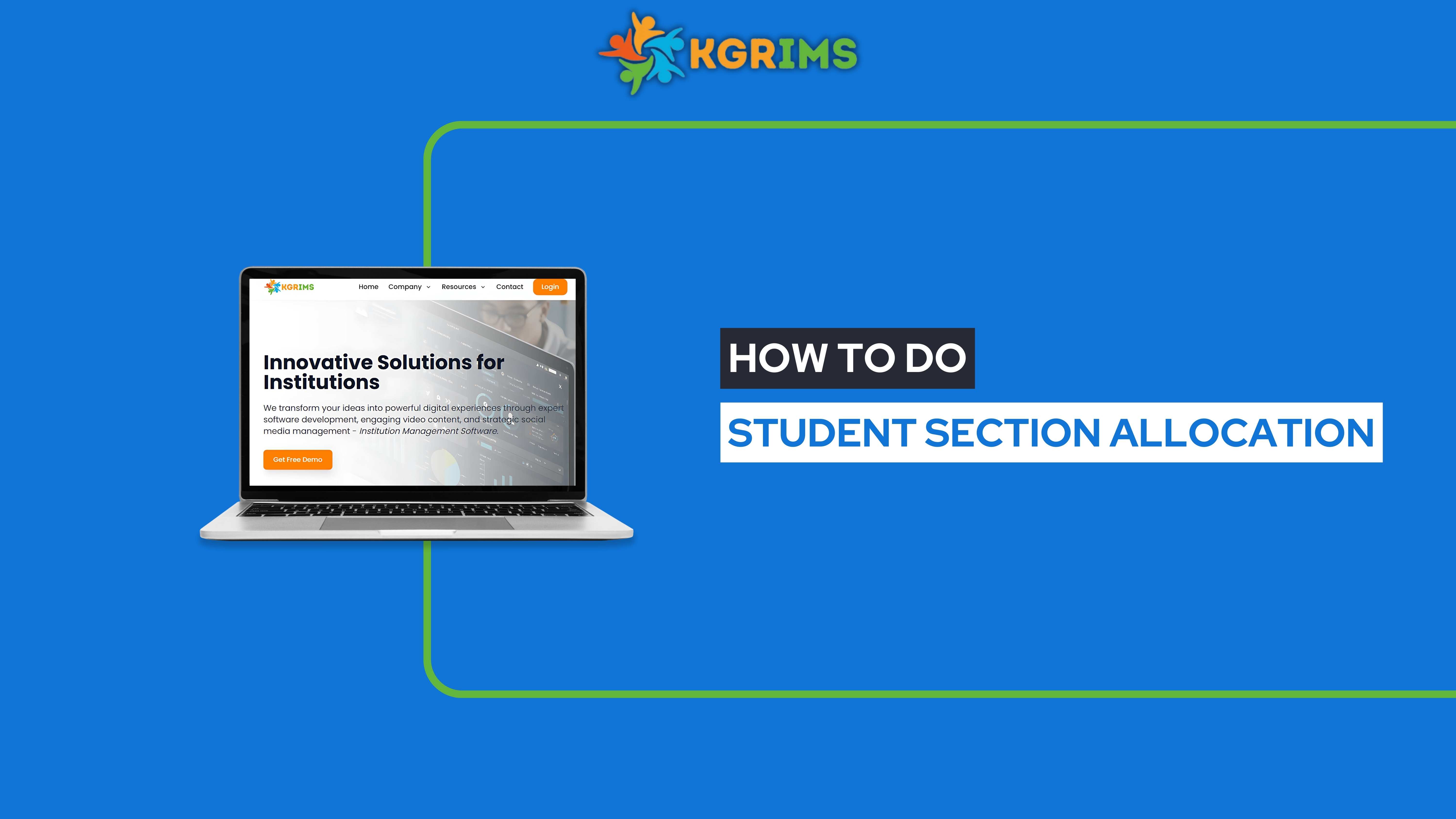
Student Section Allocation in KGRIMS helps. With this feature, administrators can assign students to specific sections within a class, ensur...
Read More