
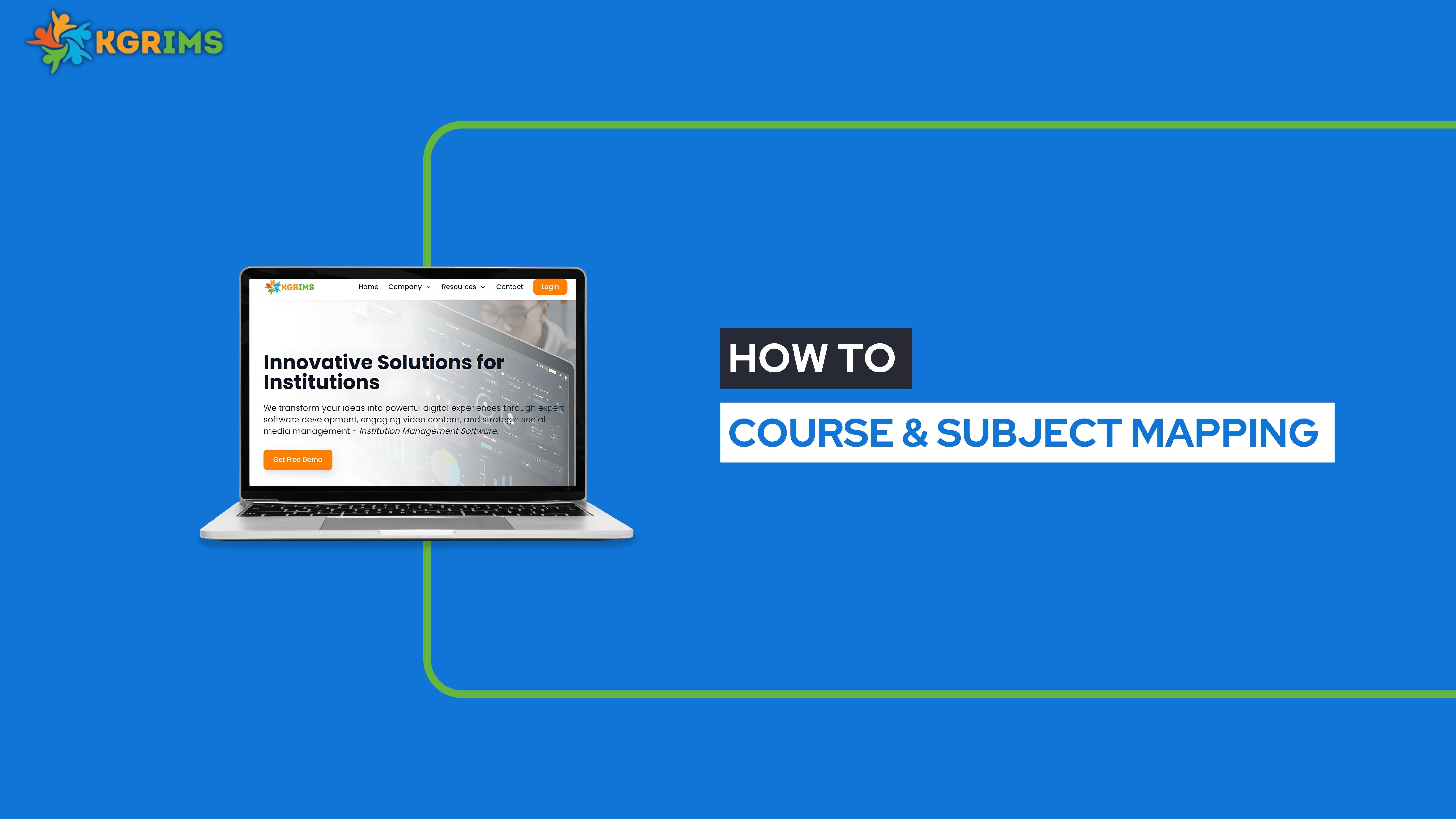
Course & Subject Mapping is an essential feature in KGRIMS that helps you assign relevant subjects to specific courses. This ensures the right curriculum is linked with the correct academic structure. Here’s how to do it.
Log in to your KGRIMS account. From the sidebar, go to the “Master Dashboard” and click on “Course & Subject Mapping.”
Fill in the required details, then click the “Get Details” button.
Click on the “Add Subject Mapping” button to proceed.
Choose the appropriate subjects that should be mapped to the selected course.
Then, click on the Save button.
You will see a message: “Subject Mapping Added Successfully” once the data is saved.
Ready to align your course structure with subjects — all in one place?
Talk to our expert or contact us for further queries