
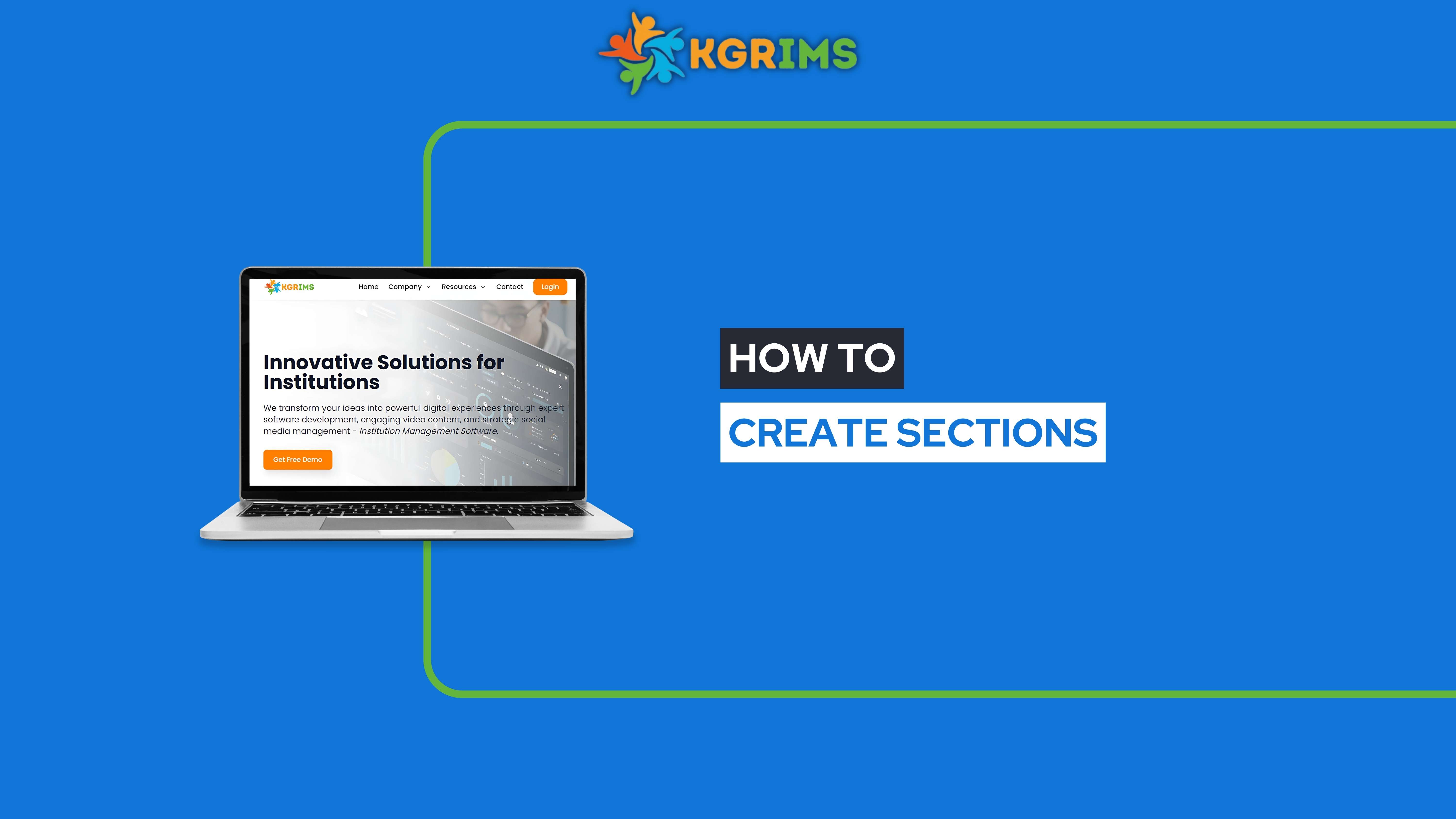
Section Creation in KGRIMS is such an important feature. It allows schools and colleges to divide students into smaller groups like Section A, Section B, and so on. This makes it much easier to track attendance, organize exams, and handle daily activities smoothly.
Prerequisites
Before creating a section, make sure you have:
Mapping Course Groups, Courses, and Subjects
Step 1: Log in to the KGRIMS Dashboard → Go to Student Dashboard → Click on Student Section Creation.
Step 2: Fill in the form details and click Get Details.
Step 3: Enter the Section Name, select the In-Charge Teacher, and click Add Section.
✅ Once saved, the new section will appear at the bottom of the section list.
📞 Ready to simplify section creation?
Talk to our expert or contact us for further queries