
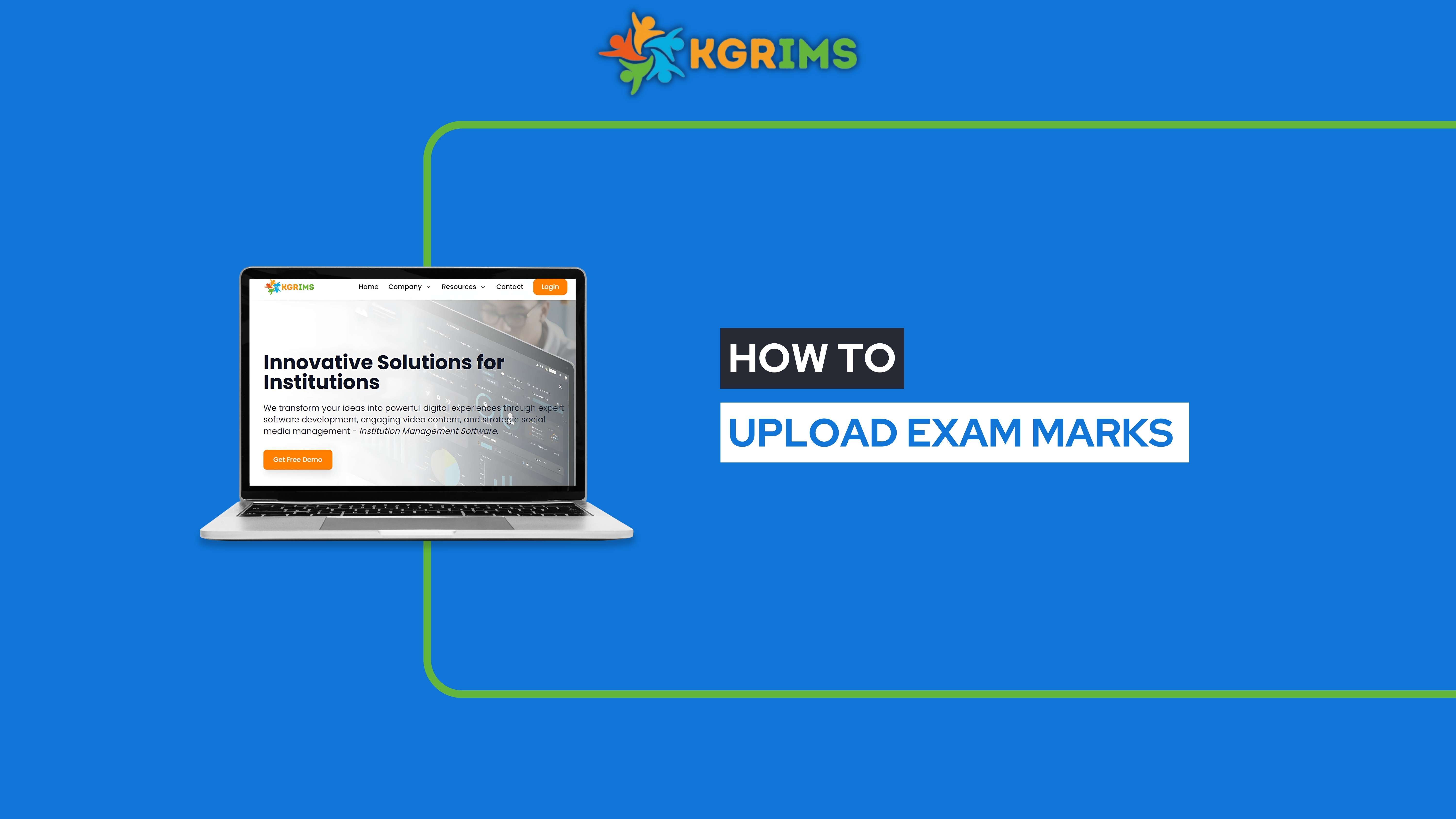
Pre-requisites (Before You Begin)
You must log in with a Staff ID that has permission to upload marks.
Log in to the KGRIMS Staff Dashboard.
From the sidebar, go to Exam Services and click on Exam Marks Upload.
For each student:
Select Attendance Status (Present / Absent)
Enter the Marks Obtained
Click the Save button
The Marks will be uploaded.