
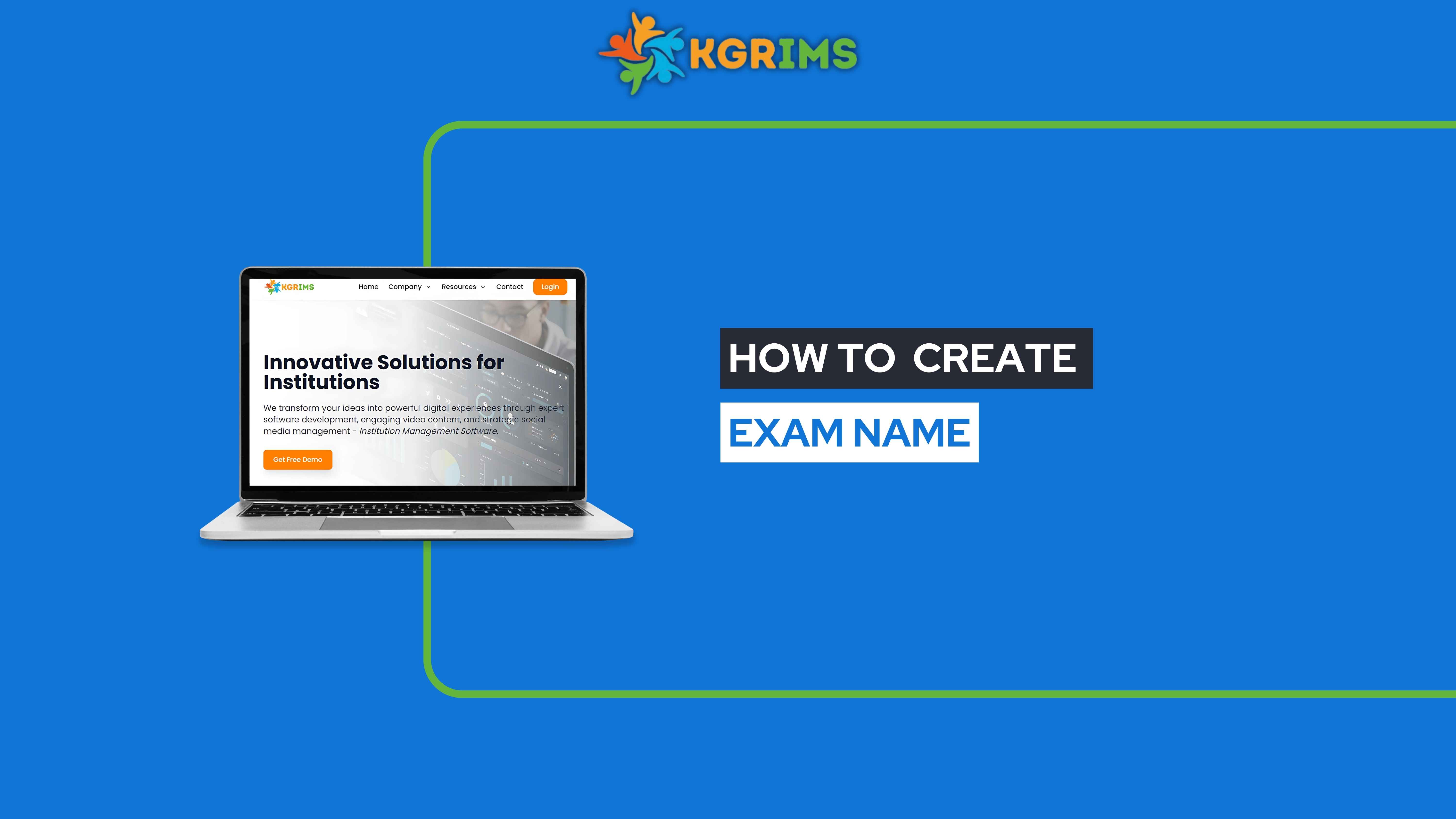
Managing exams efficiently starts with accurate Exam Name creation in KGRIMS.
Log in to your KGRIMS dashboard.
From the sidebar, navigate to Exam Services and click on Exam Name Creation.
Click on the “Add Exam Name” button to start creating a new exam entry.
Enter the following details in the form. Once completed, click on the Submit button.
A pop-up message will appear saying:
“Exam name saved successfully!”
Your exam name is now ready for use in the system.
📞 Ready to upgrade your exam management?
Talk to our expert or contact us for further queries